Nov 29, 2012
P2PU... embarking on a new line of education
By way of introduction, my name is Tyler Dockery, and I'm a Design Generalist. I work with graphic, web, and digital media design in addition to signage, environmental design, and teaching. I've been a paid graphic designer since 1995. I've been a paid web designer since 2000. I've been teaching since 2005, and I love it. Its like getting paid to play. I've been married for 11 years and have a bevy of tall, blonde daughters...
I also have adequate firepower and a great deal of land, so don't step out of line boys, if you get my drift.
Dockery Design, Raleigh Web Design
Feb 1, 2010
This blogpost on Raleigh Web Design can be found at: http://www.dockerydesign.com/blog/
Sep 28, 2009
Photoshop: Could not complete your request due to a program error
You tried opening up a photoshop file but received an error upon reload:

Could not complete your request due to a program error.
Adobe is so swamped with this question, they have included a whole PAGE for it: It can be found here: http://kb2.adobe.com/cps/331/331627.html
You may also do a spotlight search to try and delete: com.adobe.mediabrowser.plist from the preferences folder.
(Incidentally, none of these worked for me without a restart.)
What I tend to find, is that the memory capability of my machine gets too low (too many files in the CPU) and that photoshop simply is hogging too much memory. If you have less than 2GB of free space on the machine (for backup of your ram in case of a power loss) you will most likely not be able to open new files. This stops old files from opening properly AND new files from being created. What a bummer.
Dockery Design, Raleigh Web Design
Sep 14, 2009
The One That Got Away
At my first networking opportunity, I showed up dressed to the nines, with newly-bought, professional business cards in my hand. Not only was I ready to swallow my introversion reflex, I was prepare to talk about my business to complete— and possibly uninterested— strangers. Passing out my cards with a smile and handshake, I did what passed for "working the room" until the meeting began. I spotted a potential business opportunity— a trophy-maker who worked very close to my office.
I approached him as he moved toward his motorcycle, extending my hand.
"Hey Bud," ( His name deleted for privacy ) "Tell me more about your business. Who's a good lead for you?" This is my standard introduction— it lets them know I'm ready to help them, and they almost always open right up.
He gave me his standard business talk, and ended with a short encouragement to send him any information on people that might want custom trophies for special occasions. I waited patiently, and extended one of my cards.
"I'm a graphic and web designer, and I'm local. If any of your trophy buyers might want a nice website to showcase their award, or a press release for an existing award, I'd be happy to give them a very reasonable price."
He took the card, looked at it and paused. Then he handed it right back.
"You know what... No. No thanks. Can't really say that I'm at all interested."
Inside, I was devastated. I'm trying to press into the network mould, after having had so much work come in as referrals, and I watched as all rules of nicety and politeness were being cast down onto ground at my feet.
Although I'm sure my face fell, I put on a classical, fake-jovial smile.
"Oh?" was all I could muster before I reached out and retrieved my card from his hand.
"Yeah." There was a slight pause. "You see, I'm a trophy designer, and we use clip art exclusively. Also, I'm a software developer, and all my old partners live in this town. They are all web and graphic designers as well. If I needed a website, I'd have to choose which friends to disappoint. I just know too many to consider getting to know even one more. So thanks, but no thanks.
"But hey, I have 6 terrabytes of clip art in my office, and I collect it. I just received a 6 gigabyte hard drive in the mail yesterday full of vector dragons. Not cheesy ones, but good ones, directly from China. I can't offer you any business, leads or contacts, but if you ever want to talk clip art— you're welcome to come down to the store and use any that you want for free.
"Remember, FREE. Well, I'm on the road."
With that, he revved his engine loudly— as if to remind me that the end of the conversation was at hand. Then he zoomed off loudly.
I wasn't mad. I'm still not mad, but you had better believe that the encounter still sticks in my mind. He wasn't at all interested in my business, or what it could do for him and his business— but he was willing to give out free resources so that I remembered him and HIS business.
SO, WHAT DID I LEARN?
1)Learn From The One That Got Away
Today, if I get in a situation where there can't be any connection, I usually offer to give something to them for free, perhaps a quote or a free idea. Its a fine way for them to remember MY business.
2) Diverge From The One That Got Away
I also try to reach out to other designers in the area, whether they are good, or not so good. Everybody needs somebody sometime... Perhaps I will need a second photographer or illustrator on a job. Many print designers need web designers. Some web designers need graphic designers. A shared resource doesn't always have to be a competitor. It can be an asset.
3) What Should You Do Next Time?
I have run this scenario over a few times, and I hope that actually I never have another "One That Got Away". But if I do, I hope to keep the conversation friendly, and perhaps offer THEM something for free...
Tyler Dockery, Dockery Design, Raleigh Web Design
Jul 9, 2009
BNI Durham Rainmakers interview Tyler Dockery
interview took place on 7-9-2009
BNI: So, Tell me about what you do?
Dockery: As owner and lead creative at Dockery Design, I set the pace for graphic and web design projects— meeting with clients and really getting to the heart of the issue. Once the problem is out in the open, we design and create the best communication possible. In short, we're a team of graphic designers and web designers, but we help businesses to step up, and stand out.
BNI: Who is in, or what is your target market?
Dockery: Our greatest repeat customers tend to be people with an ongoing need for print or web design— training companies, printers, marketing consultants, restaurants and schools. We work with a great deal of small business clients who have realized they need to have a more distinct voice. Many companies who have been in business for 3-5 years begin to realize that there is so much competition that their business needs to step up if their company is going to stand out. These are businesses that will benefit from our services.
BNI: What do you like most about what you do?
Dockery: Graphic and web design is a real outlet for creativity, and a way to help people find the information that they need in a pleasing way. Working with these kinds of communication issues is also a great opportunity for creative problem solving. While I love both of these things, the thing I like most about working in this field, is how excited people get when they get a chance to see the final product. They want to show everyone, and that excitement is infectious!
BNI: What's new or exciting in your industry?
Dockery: Google just announced they are having a new operating system to go against Windows in 2010. Everything will be based off remote computers, like a 1970s computer room, only tens of thousands of times more effective- and free. Imagine not having to BUY or UPGRADE to the newest system every few years! Imagine having a set of programs that you won't need to keep on your computer, and you won't need to upgrade.
BNI: What sets you apart from your competition?
Dockery: We create presentation-level graphics and designs at every stage of the creative process. Our team can cover any web or graphic solution you may need, with the exception of video. We have PMP certified project managers, and MENSA members on staff to help analyze and manage your projects. Also, we're each stunningly handsome.
BNI: What lead you into your own business?
Dockery: In 2005, I worked as an art director for a publishing company that created magazines, marketing pieces, advertising, and managed print production and yearly events. The company was being driven into the ground from a lack of trust. The owner did not trust the marketing manager and tried to do her job for her. The Marketing manager did not trust the graphics department, and submitted final designs to them. No one focused on their job. I knew if our department had freedom to act, we could produce some amazing things. I openedDockery Designs in late 2005, and taught classes at Wake Tech Community College to supplement until consulting work became more lucrative.
BNI: Where are you located, and where do you service?
Dockery: Our studio area is located in Hillsborough, NC. Our team services clients in the Raleigh / Durham / Chapel Hill area, and we've have clients in Texas and Georgia recently, but most clients are in North Carolina
BNI: What's your most popular product or service?
Dockery: Our most popular products at this time are web based. With the economy is such rough shape, print mailing has really fallen off. New Websites are very popular, upgrading or updating materials are a close 2nd. HTML email is also tagging along in 3rd. Business Cards and print ads fall smoothly into 4th and 5th.
BNI: How do you generate most of your business?
Dockery: Word of mouth advertising is our #1 referral source (when people have a great piece, they just LOVE showing it to people!). That's why I joined BNI. Most of our customers have already decided they need a designer, or they want to make their website— but they just haven't found anyone yet. Once we get a chance to meet with them, things usually fall right into place.
BNI: How can I tell when I meet someone that they are a good referral for you?
Dockery: Has someone mentioned that they don't like their brochures or website? That they need business cards soon? That they bought a domain name for a website, but just haven't gotten started? These people would be great referrals for me. Anyone who notes that they just aren't very pleased with their current designer, people who complain about how long a website update takes them are also fine referrals.
BNI: What's the biggest challenge for you in your business?
Dockery: A client with a lack of decision-making power. When a committee needs to choose the best design for an annual report or website, they often will deliberate and discuss a lot of their deadline time away. We may work with a contact person and meet their needs, but if the committee decides against it... we have to go back to the drawing board. A good decision-maker alwayssmoothes the project and gives great, direct feedback.
BNI: If we don't know a referral for you, what can we do to help you?
Dockery: If you don't know a referral for me, ask me for business cards. Take 2, and Give them out during the week to people that you know. Chances are, they might know someone who could have a need for my services. Every little bit helps.
Today we were talking with Tyler Dockery, Creative Lead at Dockery Design. You can learn more about the Dockery Design team at their website: www.dockerydesign.com
Dockery Design, Raleigh Web Design
Jun 8, 2009
Tyler Dockery Chosen as Acclaimed Speaker
On July 3rd, 2009, Tyler Dockery addressed Business Networking International (BNI) with his smash program: What Your Website Should Be Doing For You. For Business Networking International, Tyler Dockery— Creative Lead at Dockery Design— covered discussion points related to small and large businesses alike, and then answered numerous questions.
Topics for this talk included:
- What CAN a website do for me/my business?
- What SHOULD a website do for me/my business?
- Using your website to track and get feedback from your customers.
- Your website should encourage people to act!
- Your website should MAKE you money, not COST you money.
- What your website CAN'T do for you/your money.
- Driving traffic to your site.
A strong pillar of the discussion revolved around treating your website like your top selling staff member. Any sales member would be reviewed monthly or yearly— but when was the last time most businesses gave a strong review to their website? Your website is an important branding element, and establishes your professionality— It should never be left in the lurch.
"Your website should fit hand-and-glove with any advertising or marketing campaign you are running, multiplying any advertising dollars you are spending." stated Tyler Dockery before the group of business professionals. "A well established website should be bringing you leads every month. If it isn't, you may want to review and revisit your website's position."
A successful website should have all the information anyone would ever need about the name, rank, and serial number features of your business— phone, address, emails, business hours, menus, venue/location pictures, staff bios, client lists, services and pricing, among others.
To help keep the point fresh and clear, Tyler Dockery presented a short whitepaper outlining the finer points and expanding on the major issues. The whitepaper "What Your Website Should Be Doing For You" is available free of charge, along with several other business whitepapers, at the Dockery Design Website:
http://www.dockerydesign.com/resources.html
--------------------------------------------------------
Tyler Dockery is a designer, consultant, and educator with specialties in print production and web mechanics. Tyler is a member of MENSA and Arts Commissioner for Orange County, North Carolina, and the Lead Creative at Dockery Design. He has worked in the field of Design with such prestigious firms as Environmental Design in Georgia, as well as Generate Design, and Knotts and Associates in North Carolina.
Visit the Dockery Design team at www.dockerydesign.com
Dockery Design, Raleigh Web Design
May 26, 2009
Get Clients Now! Week 2
Get Clients Now!
Week 2
My name is Tyler Dockery, and I am the lead creative with Dockery Design. I run a small print, presentation, and web design firm. And, I am looking for new clients.
Boy. Guess I might have bitten off a little more than I could chew, but it seems as though things in the pipeline are beginning to pan out.
Today, I am writing about my first week in the 28 day Get Clients Now! program for professionals, consultants, and coaches by C. J. Hayden.
THE ACTION WORKSHEET:
Get your marketing plan worksheet from the GET CLIENTS NOW! web site < http://www.getclientsnow.com/worksheets.htm >.
My program goals and planned ingredients and actions for the next 28 days.
Start Date:
May 18, 2009
Current Date:
May 26, 2009
What is your program goal:
10 new prospects / 2 new clients
Acheivement: 4 new prospects / 2 new clients
What is your reward:
Get the house professionally cleaned
Success Ingredients
1) Descriptions of services: These are mostly complete, but a full list with rates doesn't exist, and pictures would also be nice
by June 1, 2009
Acheivement: 10% — Slight improvement in terms
2) Blog Fulfillment: The blog has topics out the wazzoo, and whitepapers on deck. I need to fulfill the blog and bring it up a notch. Starting with 2 posts a week is a great choice. Quality ideas make quality resources. that means traffic, leads, and jobs.
by June 8
Acheivement: 40% — Slight improvement in commitment
3) Creation of an Email Newsletter
Quarterly / Monthly topics can be achieved if I have 4 in the can. The design look needs to be innovative or at least attractive. Main sources will revolve around blogs, whitepapers, clients, and interviews with BNI members and leads group citizens.
by June 15 for 18th delivery
Acheivement: 0% — No Headway
DAILY & WEEKLY ACTIONS
- Spend 1/2 hour each day on my Success Ingredient Projects Acheivement: 20% — work on 1 day only
- Visualize success daily Acheivement: 80% — Missed one day
- Post 1 blog / forum comment per day (LinkedIN, StartupPRO, etc.) Acheivement: 60% — work on 3 days
- Post 2 blog entries per week Acheivement: 100% — no problems here.
- Send 5 emails or letters to businesses per day Acheivement: 80% — 30+ emails this week to business contacts from networking
- Warm Call 2 prospects per day Acheivement: 60% — work on 3 days
- Have a 1-on-1 with a BNI colleague every week Acheivement: 100% — Met with 2 colleagues
- Attend 1 Networking function per week outside of BNI Acheivement: 100% — Joined the chamber of commerce and a local leads group.
- Make 1 new resource and add to the web each week Acheivement: 100% — added 1 whitepaper
- Make 1 new Community Contact per week Acheivement: 100% — added 1 contact through LinkedIN
SPECIAL PERMISSION
30 minutes on leisure each day, as time allows.
May 22, 2009
Successful Web Design in 6 stages
The Web Site Design and Development Process
There are several steps in the web site design and development process— from gathering initial information, to the creation of your web site, and finally to maintenance to keep your web site up to date and current.
The exact process will vary slightly from designer to designer, but the basics are generally the same.
1. Research & Information Gathering
2. Planning
3. Design
4. Development
5. Testing and Delivery
6. Maintenance
Stage One: Information Gathering
The first step in designing a successful web site is to gather information, and research if needed. Many things will need to be taken into consideration when the look and feel of your site is created.
This first step is actually the most important, as it involves a solid understanding of the company or business it is created for. It involves a good understanding of you (or the customer if you are the designer)— what your business goals and dreams are, and how the web can be utilized to help you achieve those goals.
It is important that your web designer start off by asking a lot of questions to help them undersand your business and your needs in a web site. Then they need to listen. Really listen, and get to the details correct.
Certain things to consider are:
- Purpose: What is the purpose of the site? Do you want to provide information, promote a service, sell a product, etc.?
- Goals: What do you hope to accomplish by building this web site? Two of the more common goals are either to make money or share information.
- Target Audience: Is there a specific group of people that will help you reach your goals? It is helpful to picture the “ideal” person you want to visit your web site. Consider their age, sex or interests— this will later help determine the best design style for your site.
- Content: What kind of information will the target audience be looking for on your site? Are they looking for specific information, a particular product or service, online ordering…?
Stage Two: Planning
Using the information gathered from Stage one, it is time to put together a plan for your web site. This is the point where a site map is developed.
The site map is a list of all main topic areas of the site, as well as sub-topics, if applicable. This serves as a guide as to what content will be on the site, and is essential to developing a consistent, easy to understand navigational system. The end-user of the web site— a.k.a. your customer— must be kept in mind when designing your site. These are, after all, the people who will be learning about your service or buying your product. A good user interface creates an easy to navigate web site, and is the basis for this.
During the planning stage, your web designer will also help you decide what technologies should be implemented. Elements such as CMS, interactive forms, ecommerce, flash, etc. are discussed when planning your web site.
Stage Three: Design
Drawing from the information gathered up to this point, it’s time to determine the look and feel of your site.
Target audience is one of the key factors taken into consideration. A site aimed at a financial institution, for example, will look much different than one meant for teenagers. As part of the design phase, it is also important to incorporate elements such as the company logo or colors to help strengthen the identity of your company on the web site.
Your web designer will create one or more prototype designs for your web site. This is typically a .jpg image of what the final design will look like. Often times you will be sent an email with the mock-ups for your web site, while other designers take it a step further by giving you access to a secure area of their web site meant for customers to view work in progress.
Either way, your designer should allow you to view your project throughout the design and development stages. The most important reason for this is that it gives you the opportunity to express your likes and dislikes on the site design.
In this stage, communication between both you and your designer is crucial to ensure that the final web site will match your needs and taste. It is important that you work closely with your designer, exchanging ideas, until you arrive at the final design for your web site.
Then development can begin…
Stage Four: Development
The developmental stage is the point where the web site itself is created. At this time, your web designer will take all of the individual graphic elements from the prototype and use them to create the actual, functional site.
This is typically done by first developing the home page, followed by a “shell” for the interior pages. The shell serves as a template for the content pages of your site, as it contains the main navigational structure for the web site. Once the shell has been created, your designer will take your content and distribute it throughout the site, in the appropriate areas.
Elements such as interactive contact forms, flash animations or ecommerce shopping carts are implemented and made functional during this phase, as well.
This entire time, your designer should continue to make your in-progress web site available to you for viewing, so that you can suggest any additional changes or corrections you would like to have done.
On the technical front, a successful web site requires an understanding of front-end web development. This involves writing valid XHTML / CSS code that complies to current web standards, maximizing functionality, as well as accessibility for as large an audience as possible.
This is tested in the next stage…
Stage Five: Testing and Delivery
At this point, your web designer will attend to the final details and test your web site. They will test things such as the complete functionality of forms or other scripts, as well last testing for last minute compatibility issues (viewing differences between different web browsers), ensuring that your web site is optimized to be viewed properly in the most recent browser versions.
A good web designer is one who is well versed in current standards for web site design and development. The basic technologies currently used are XHTML and CSS (Cascading Style Sheets). As part of testing, your designer should check to be sure that all of the code written for your web site validates. Valid code means that your site meets the current web development standards - this is helpful when checking for issues such as cross-browser compatibility as mentioned above.
Once you give your web designer final approval, it is time to deliver the site. An FTP (File Transfer Protocol) program is used to upload the web site files to your server. Most web designers offer domain name registration and web hosting services as well. Once these accounts have been setup, and your web site uploaded to the server, the site should be put through one last run-through. This is just precautionary, to confirm that all files have been uploaded correctly, and that the site continues to be fully functional.
This marks the official launch of your site, as it is now viewable to the public.
Stage Six: Maintenance
The development of your web site is not necessarily over, though. One way to bring repeat visitors to your site is to offer new content or products on a regular basis. Most web designers will be more than happy to continue working together with you, to update the information on your web site. Many designers offer maintenance packages at reduced rates, based on how often you anticipate making changes or additions to your web site.
If you prefer to be more hands on, and update your own content, there is something called a CMS (Content Management System) that can be implemented to your web site. This is something that would be decided upon during the Planning stage. With a CMS, your designer will utilize online software to develop a database driven site for you.
A web site driven by a CMS gives you the ability to edit the content areas of the web site yourself. You are given access to a back-end administrative area, where you can use an online text editor (similar to a mini version of Microsoft Word). You’ll be able to edit existing content this way, or if you are feeling more adventurous, you can even add new pages and content yourself. The possibilities are endless!
It’s really up to you as far as how comfortable you feel as far as updating your own web site. Some people prefer to have all the control so that they can make updates to their own web site the minute they decide to do so. Others prefer to hand off the web site entirely, as they have enough tasks on-hand that are more important for them to handle directly.
That’s where the help of a your web designer comes in, once again, as they can take over the web site maintenance for you—one less thing for you to do is always a good thing in these busy times!
Other maintenance type items include SEO (Search Engine Optimization) and SES (Search Engine Submission). This is the optimization of you web site with elements such as title, description and keyword tags which help your web site achieve higher rankings in the search engines. The previously mentioned code validation is something that plays a vital role in SEO, as well.
There are a lot of details involved in optimizing and submitting your web site to the search engines. This is a very important step, because even though you now have a web site, you need to make sure that people can find it!
FINAL WORD
All in all, your web designer should work closely with you on a very similar process to this one. A good working relationship with your designer, including an open line of communication, is important to ensure they are creating a successful web site that will help your business grow.
Shameless Plug
I’ve personally been designing and developing web sites for almost a decade now. So… if you’re ever in need of a web site and happen to like my design style, please don’t hesitate to contact me! You can also learn more at http://www.dockerydesign.com
May 18, 2009
Get Clients Now! Week 1 report
Get Clients Now!
Week 1
My name is Tyler Dockery, and I am the lead creative with Dockery Design. I run a small print, presentation, and web design firm. And, I am looking for new clients.
Specifically, I am writing about my first week in the 28 day Get Clients Now! program for professionals, consultants, and coaches by C. J. Hayden.
I will usually find something interesting for 2 weeks or so— and then see my interest start to wane— so my hope is that by posting this material to my website, I will be forced to be accountable. In times of famine, I usually begin my marketing effort, and then let it lapse in time of feasting.
The book sets out a great quotation:
"Make marketing your first priority instead of the last thing you do"
In short, market even when business is as full as it can be, and you will prosper. It is difficult to consider putting that first, even in front of the work, but I am willing to try.
PRIMARY FOCUS:
The primary focus of the GCN (get clients now!) program this month will be filling the pipeline. Filling the pipeline is usually the first step in the universal marketing cycle.
THE ACTION WORKSHEET:
Get the marketing plan worksheets from the GET CLIENTS NOW! web site < http://www.getclientsnow.com/worksheets.htm >.
My program goals and planned ingredients and actions for the next 28 days.
Start Date:
May 18, 2009
What Strategies will you use:
Direct Contact and Follow-up, Networking and Referral Building, Writing and Publicity
Where are you stuck or what needs the most work:
Filling the pipeline
How much business do you really want:
I'd like to double my monthly income
What would that get you:
Reduction of business and personal debt
What is your program goal:
10 new prospects / 2 new clients
What is your reward:
Get the house professionally cleaned
Success Ingredients
1) Descriptions of services: These are mostly complete, but a full list with rates doesn't exist, and pictures would also be nice
by June 1, 2009
2) Blog Fulfillment: The blog has topics out the wazzoo, and whitepapers on deck. I need to fulfill the blog and bring it up a notch. Starting with 2 posts a week is a great choice. Quality ideas make quality resources. that means traffic, leads, and jobs.
by June 8
3) Creation of an Email Newsletter
Quarterly / Monthly topics can be achieved if I have 4 in the can. The design look needs to be innovative or at least attractive. Main sources will revolve around blogs, whitepapers, clients, and interviews with BNI members and leads group citizens.
by June 15 for 18th delivery
DAILY & WEEKLY ACTIONS
- Spend 1/2 hour each day on my Success Ingredient Projects
- Visualize success daily
- Post 1 blog / forum comment per day (LinkedIN, StartupPRO, etc.)
- Post 2 blog entries per week
- Send 5 emails or letters to businesses per day
- Warm Call 2 prospects per day
- Have a 1-on-1 with a BNI colleague every week
- Attend 1 Networking function per week outside of BNI
- Make 1 new resource and add to the web each week
- Make 1 new Community Contact per week
SPECIAL PERMISSION
30 minutes on leisure each day, as time allows.
Apr 24, 2009
HELP! MAC OSX zoomed in and will not change!
Your macintosh laptop or desktop computer has zoomed in unexpectedly. You don't know how you did it, and you don't know how to get it back to normal.
Solution:
While this isn't a new feature really (you could turn zooming on in the Universal Access settings before), the latest systems and updates turn this feature on by default. Not only that, but it assigns zooming a hotkey and links it up with your mouse or laptop trackpad.
To get back to normal, just hold Control (the default hotkey) and move your scroll wheel (or use the two-finger scroll on your trackpad) to zoom in or out.
To keep this option from accidentally coming into play,
- Open System Preferences
- Select "Universal Access"
- Select "Seeing" from the row of buttons across the top
- Under "Zoom," click the "On" button
So, what is this option really good for?
Good question.
1) Practicality: Many people like the Mac OS zoom feature better than photoshop's zoom feature (doesn't require the redraw ram) and works smoothly. Its also good for reading small texts, and PDF materials.
2) Security: Step away from your laptop or desktop, and anyone has access to whatever you left open. Using the zoom function, you can zoom in as close as you want, and other users will be flabbergasted at what's happening. 99% of people can't figure out how to fix it, let alone what is going on.
Dockery Design, Raleigh Web Design
Apr 19, 2009
My Notebook
My Notebook
J.K. Rowling's Next Book. No one has claimed this blog. in Dockery Design · 1 hour ago · No authority yet. http://dockerydesign.blogspot.com ...
Tyler Dockery of Dockery Design has recently uploaded a new whitepaper to http://www.dockerydesign.com/resources.html on Privacy Policies for Websites. It outlines how to avoid lawsuits and contains a 1-page Privacy Policy Checklist
Apr 10, 2009
Trajan, Lowercase Version.
What font can I use to simulate a lowercase version of Trajan?
ANSWER:
Trajan is a wonderful font, with excellent proportions and graceful letterforms. It is based on Roman type, and the romans had no lower case letters. So what can you do?
Best Choice: La Giaconda by Dave Farey
Other Recommendations:
Perpetua by Eric Gill (found on all PCs)
Weiss by Emil Rudolf Weiss
Schneidler by F.H. Ernst Schneidler
Apr 6, 2009
Windows Causes Upside Down Monitor
Answer: Windows does some things that are great. This is NOT one of them. What are they, you ask? Not now kid, I'm talking.
What did you do wrong? Absolutely nothing. Windows XP and Windows VISTA has an option which is originally set for tablet PCs. This is a feature in Windows XP Tablet PC Edition. Which makes sense. But it looks like Intel copied the keystroke for the same “feature” in their video card drivers. I can’t think of a good reason why anyone would need an always-on keystroke for this on a desktop PC.
When creating a keystroke-mapped feature that only 1% of customers will want to use and the other 99% are going to be confused by, put in a menu option to disable it and have it disabled by default.
Often, this will happen with a mis-key.
The Ctrl-Alt-Direction key sequence is supposed to be used for changing your workspace. On my computer at work it changes the screen orientation.
Ctrl-Alt-Up - right side up
Ctrl-Alt-Right - 90 degrees
Ctrl-Alt-Down - 180 degrees
Ctrl-Alt-Left - 270 degrees
(If that doesn’t work, try Ctrl-Shift-R)
To fix the issue press Ctrl-Alt-Up. To permanently fix the problem go to:
Start >> Control Panel >> Display >> Settings >> Advanced
Where it is after that it dependent upon your video card.
Graphic Design Raleigh
Mar 19, 2009
www.dockerydesigns.com to go live at 11:59pm 3-21-09
Tyler Dockery, Raleigh Print and Web Designer will be unveiling his new website: http://www.dockerydesign.com March 21, 2009.
As a North Carolina native, Tyler Dockery has been working for years with prestigous raleigh design firms like Generate Design and Knotts & Associates. Following a greater push into web design and email blast materials in 2008, Tyler Dockery hopes that his Raleigh business will really begin to grow once dockerydesign.com goes live.
"The Dockerydesign website will not only be a portfolio site, but we will also be giving free resources in the form of whitepapers, How-to articles, and compiled Mini-Manuals."
A twitter stream has been opened by Tyler to outline the activities undertaken in the lead up to the launch.
"My twitter stream has been giving a steady stream of reaction and questions about the upkeep on some of my projects. I was unaware so many people gravitated towards the daily workings of a designer's life."
The twitter feed can be viewed or followed at: http://twitter.com/tyler_dockery
The Dockery Design team of designers are also discussing a giveaway offer on the new website.
"We need to find out the kind of thing that will be helpful to freelancers and other designers. Something that can be easily useful."
Oct 9, 2008
Open Corrupt Illustrator files (.AI) in Acrobat, Indesign or Illustrator
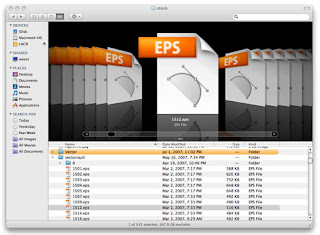 Question:
Question:My Illustrator file is corrupted / became corrupted. How can I open a corrupted illustrator file?
Answer:I can't tell you how many times this burned me in college and after school until I started using Freehand. (Freehand is dead now, but OH! how I miss it sometimes...). AI files become corrupt when the machine crashes or your are working off a server a lot.
The answer is a simple question of the workaround that will recognize the vector elements. This can be achieved with Adobe Acrobat, Adobe InDesign, or Adobe Illustrator.

To attempt recovery using Illustrator itself:
- Create a new document
- Select "place image" ( File > Place... )
- Choose your corrupted file in the dialog box. Make sure you choose file types to " ALL DOCUMENTS ", not just RECOMMENDED.
- Save this file. If you cannot save this file (due to corruption), copy your vectors and paste them into a new illustrator document.
PROS: You should be able to select the corrupted file, and your vector work should be saved.
CONS: All layers will be flattened into one. PMS color info and placed images may be lost. File may still be corrupted.

You can often recover illustrator .ai files in illustrator. It will often fix the corruption issue, because InDesign rewrites all the postscript code itself.
To attempt the recovery using InDesign:
- Create a new document at the same size of your Illustrator file (or use the default size).
- Select "Place File" ( File > Place... )
- Choose your corrupted file in the dialog box.
- Click on the file to place it. Adjust it to fit on the page entirely.
- Export this InDesign file as an .EPS ( File > Export > Choose .EPS )
- Open this .EPS document in Illustrator
Pros: You've got a working file with all of your vectors intact, and freshly postscripted.
Cons: Your text will probably be broken into numerous textboxes- some of them only a single character or word long. Some layers or all may be flattened.

Acrobat has some useful mechanics which also rewrite your postscript information. You will need an illustrator version which can open PDF files (ai 10.0 or higher).
To attempt recovery using Acrobat:
- Open the corrupted file in Illustrator (make sure " ALL FILES " has been chosen)
- Select the arrow tool (if you cannot see it, choose it by using Tools > Advanced Editing > Select Object Tool )
- click on any element, image, or text item, and then move it slightly by using the arrow keys
- Save your file ( File > Save )
- Open your file in your Illustrator program
- When the dialog box pops up telling you that "This file has been modified outside of Illustrator. Would you like to keep the changes", choose YES
Pros: Your file will be fine
Cons: Your file may be a single layer, and your text may be broken in weird places.
Files get corrupted every day. It seems that Graphic files which are saved directly to a server are corrupted much faster and much more regularly than those saved on your machine.
Best Practices: As an educator, I cannot stress enough how "best practices" will improve your processes, even though they aren't always practical. Sure, we should save our work every 15 minutes. Better still, is to work iteratively, saving a backup file under a different name when the work is sent out for approval or takes a new direction. Work on your hard drive, and then save back to jump drives or servers from there.
If you found this tip helpful, let me know. Thanks!
Oct 1, 2008
Create Popup information in your text and image links!

Question: How can I get extra information to pop up when people rollover my images or text links? I've seen this done before, and its always been informative.
Your typical text link: <a href="http://www.yourwebsite.com"> Learn about our team</a>
A text link with TITLE added <a href="http://www.yourwebsite.com" title="The best darn website ever">Learn about our team</a>
Try it out: Learn about our team
Follow up Question: So I can use this for SEO. How can I use this to my advantage?
Answer: Good Question. This will allow you to add a few extra keywords into your web page without boring your viewers with repetition, and connecting those keywords to your link source as well. All around its a good fit for most pages, grabs the viewer's attention when they pop up, and also makes a little more for spiders to sink their teeth into.
Don't walk down the dark path though. It seems really easy for many people to think they can just jam keywords out of site, and no one will notice. But people do notice- web and engine crawlers notice. It can be easy to get those happy-go-lucky machines into a cranky mood by stuffing unrelated items in edge-wise. If it feels wrong, don't bother.
Your best bet here is just to fill in extra content as needed, but make sure its something that will entice the viewer. Choose "your one stop design shop for graphic design" over "graphic, graphic design, design, web design, web, html, css, awards, award-winning" every time.
Go out and try it today, and send me a link in the reply section to show me what you can do!
Sep 27, 2008
Override any CSS Style Instantly!
* {
margin-left: 0px;
margin-top: 0px;
font-family: Georgia, "Times New Roman", Times, Serif;
border: 0px;
}
This CSS text would take every item in the entire website, and give it a 0 pixel border, remove any margins on the left and top, and prepare it for a serif font. This worked gloriously, allowing me to overcome many standard problems that body {} doesn't always get to.
However, I first ran into a problem with Ordered lists , and Unordered lists. Different Browsers have different margins for such lists, and setting the margin-left to 0px effectively hid the bullet or numbers of these lists. After laying in a few pages (there are close to 160 in the first phase of this project) I started to notice an issue. To show these items I had to manually set the margin on these items to show. I solved the issue by including:
ul, ol {
margin: 0em 1em 0em 0em;
padding-left: 30px;
}
This gave them a slight margin, and a strong padding to shove such items back into the page and set them apart.
The second problem came up when my horizontal rules also failed to show up. After investigating the problem, I noted that the
element would automatically disappear when given a border attribute.
The border element was given in the * portion of the CSS, and was subject to a border on every page, in every instance. The only solution was to completely override the master stylesheet.
I whipped out my old teaching materials, and found a seldom used element:
! important
and brought it into play. ! important overrides any element on anypage, at any time. This will override the master stylesheet, as well as inline styles. The final solution:
hr{
height:1px ! important;
border: none ! important;
background-color:#000000 ! important;
}
every time the
tag was used, the
which is invisible, is given a height (1 pixel tall), given "none" as a border condition, and given a background color of black- just in case something should go wrong.
An elegant solution to a problem which cannot be adjusted without tearing out huge portions of the website.
Sep 22, 2008
InDesign Tip: Save All Open InDesign Documents at one time!
If you're a designer like me, you will often have 3-4 InDesign documents open on your desk at one time (Let's not even get started on how many documents I have on my desktop... Its a running joke!). Old documents that you'll need to grab elements from, template pieces, and image grabs... Or just so much work that you have to keep everything open in order to stay on task. But, what do you do if you need to close out prior to a storm, or a quick dash out for an appointment?
CMD + Option + Shift + S
When pressed together, this function will save all of your documents back in their places without forcing you to adjust dialog boxes or InDesign settings.
Why would you need to "save" an InDesign document? First and foremost, probably just for peace of mind issues.
Most designers feel that they cannot always trust the temporary file. While the temporary file reloads automatically on indesign start, it doesn't always work. If an error exists, the temporary file will load, and recrash InDesign.
Plus, its always a safe bet to save your work. If possible, every 15 minutes. Best practices and all that.
Thanks! And, if there are more questions you'd like to know, I'll do my best to answer them.
Tyler Dockery
Senior Partner, Knotts & Associates
Sep 19, 2008
What Iphone Apps I am addicted to:

WIth the new iphone being a combination wii/nintendo DS, phone, email center, text messager, mobile internet browser, what apps have I got that are addicting me?
I am addicted to:
Othello (free)
Aurora Feint (free)
Which Apps are on my phone?
First things first: I haven't bought any apps yet, and will probably not consider them for quite some time. The free Apps I feel are essential:
Othello (free) : Great you vs Computer action in the classic strategy game to control territory
Stones (free) : A 2-player only version of Go. I am not good, but getting better.
Voicenotes (free) : Take voice-recorded notes and play them back later
ReMovem free (free) : because I have a daughter. The IPhone version of macintosh program OTIS. Otis is available for the iPhone for roughly $3.99
flashlight (free) : Good in a pinch. Don't laugh, it works.
Jirbo Match (free) : Because I have a daughter. Memory is good for children's mental development
LOL cats (free) : Because I need to smile every now and then
Aurora Feint (free) : Match game with time limits and goals to reach.
Zenbe Lists (free) : grocery lists with checkoffs. Awesome. Internet synching still turns me off, but lists work without it.
Purchasing the iPhone
It was, I laughed. Everybody laughed. Everyone I've told about it laughs. My phone and wallet were in my pocket. My verizon razor phone flashed disco lights for about 5 days, and then went off permanently.
I decided the time was RIPE for me to get an iPhone. The biggest hurdle: getting my wife on board. The strategy: she gets one too, and I buy them. She thought this was a very very bad idea. After I discussed my need, she promptly announced that she would read the bad reviews online, and visit the website.
The conversation went a little something like this: "Aha! it says right here.. Ooh! But doesn't... Ahh! Um... Hm... GPS built right in?..."
So we went down and bought in. The apple store was hopping, but the employees weren't breaking a sweat. Our line wait was about 3 minutes before a service person pulled us right out and got our order started.
I was a little weirded out that we HAD to sign up right there on the spot for a plan. We ordered 700 minutes between the two of us and unlimited internet access for roughly $170 a month. Additional people would be about $5 each. I'll have to see about getting a plan for the entire Knotts & Associates team....
Later, I went back and doubled my minutes at the AT&T store: Total price? $20 more. 1400 minutes per month which rollover, and unlimited nights, weekends, and mobile-to-mobile. What a great deal!! I'm part of the olde garde, and did not want any text messaging. While this normally would have cost us $0.15 to receive, and an additional $0.30 I opted to have all text messages blocked from my phone.
Whether I count turning off text messaging, or switching to the iPhone: Best decisions I ever made.
Dec 16, 2007
Graphic Designer Needed in the North Carolina Area
Jobs@chrisknotts.com
Official notice: 12.16.07
Aug 14, 2007
J.K. Rowling's Next Book
Children? Certainly. Wizards? Unlikely.
So what does that leave us with? What manner of creature or magical race has she been subtly edging toward through several books? She's highlighted a special teacher. She's mentioned several potential villains. She's also outlined a few major characters and children who could be involved... Guessed it yet?
Werewolves. In the inclusion of Lupin early on in the series, we see how Rowling allows us to see their human side, to pity them and their terrible condition- how they constantly live in fear and control. We see how they are looked down upon by others in
the wizarding world, and we see the dark side of the werewolves being unable to control themselves when transformed.
In later books, Fenrir Greyback is introduced as a horrible creature- the evil from within that mankind comes to accept and revel in. Greyback is evil (Eveel, as in the Fru-its of the Dev-eel). Enjoying the blood. Enjoying the mayhem. Attacking even when not transformed. The curse travels so heavily through him, that he relishes the attacking of children (aha! you say) in an effort to increase the numbers of werewolves so that they must be noticed, integrated, and respected. Fenrir's curse travels to the point that even when not transformed, some of the wolfish attributes are transferred to his victims.
Bill Weasley gets attacked by Fenrir in Harry Potter and the Half-Blood Prince, and survives. Although attacked, and hideously scarred for life, we are given the understandng that not all those who become werewolves are deserving of scorn, and that even innocents face the brunt. Bill has a love for his wife (fiancee at the time), and with the exception of a penchant for Bloody rare steak (exactly the way Tyler Dockery of Dockery Design web design likes his), he remains pure and lives to fight alongside (ahem) the good guys in Harry Potter and the Deathly Hallows.
Lupin and Tonks had been on a crash course for love since Harry Potter and the Order of the Phoenix. In the Deathly Hallows
**** Spoiler ****
They announce the birth of their child. Although no information is given about the final fate of the child, we know that the death of the parents leaves him disconnected and somewhat alone- exactly as Harry himself was found to be at the beginning of his story.
In the Half-Blood Prince and the Deathly Hallows, time is allotted to werewolves, how they are part of the society, and how they want to be integrated. Greyback fights through Hogwarts again with the forces of death eaters and voldemort, and it is mentioned that he was attacking. In one part of the melee, it is even noted that he ran up and bit one of the wounded Hogwarts children.
Do you remember which one? Was it a Lavender or a Patil? HAHAHA! Post your reply and let us know.
Children set apart from the norm, a series of puzzles to overcome within themselves and within society... I believe I smell a new series bubbling in Rowling's cauldron...
Tyler Dockery
Dockery Design
www.dockerydesign.com
***
Make sure to keep you eye out for the new Knotts & Associates Website, coming in September / October! at www.chrisknotts.com
***
Jul 11, 2007
Part of a greater whole (community)
- living in NY
- have a place to live (I won't be living there without one)
- have a job (I can't have a place without one)
- interview for a job
- Update resume and blanket email to employers, job agencies, and temp agencies
- Review resume (and portfolio or website if needed)
- Decide if move is an actual option
- Live in NC
Jun 20, 2007
Why Bother with Whitepapers?
In times past, the term E-Book set the internet on fire. Getting an E-Book was something to brag about- you received some materials which you should have bought, but you got them for free. They were large. They were chock full of nuts. Then the internet caught on.
An E-Book is a static listing of information in a book format. Most websites are also static listings of information. But the internet can change and be updated on the fly, whereas once an 80 or even 18 page PDF gets built, changes won't be happening any time soon. The only way that E-Books could keep up with the frantic pace set by actual webpages was to take 2 drastic steps: 1) remove any static content on your site which resembles the E-Book— effectively forcing the viewer to download the E-Book to get the information. Or 2) Reduce the size of the average E-Book to around 5-10 pages— allowing more E-Books to be produced in a given time.
Enter the White Papers. Even though "White Papers" are considered technical manuals with short page lengths, they are basically the stepchild of the E-Book. Highly-skilled instructors produce the papers with a narrowly focused point of specialty. High keyword ranking words and percentages, short lengths due to the narrow nature of the work and specificity of the problem to be solved. This allows website owners to tap a wide array of writers, technical copywriters, experts, and industry gurus for a limited engagement.
But here's the kicker- Whitepapers are a new buzzword among the IT and technically trained community, but they still sit snugly within the shadow of the much-overlauded E-Book. Worse still, they are really no better than website pages themselves- static text, with static images, that will sit in directories for months while websites may become highly updated. The best answer of all comes through the power of Blogging.
With a blog, you have a technically minded individual (their credulity is on the line) who is willing to chime in on an issue with which they are familiar. Since there is no webpage to maintain, the information is easy to access, free, contains no posturing, and in many cases, is freely open to discussions right there on the spot. Being relatively new to the blogoshpere, I can assure you there is no back-patting or horn-tooting in this message, merely a statement of fact.
Why bother with whitepapers? Sometmes they can be a great help- you can download them, and visit at leisure without having to subscribe to any services, and items in print are almost universally easier to read. Interested in seeing some real whitepapers for yourself?
Consider visiting www.aspetech.com Whitepapers to get some free samples. Compare them with the materials you may have in some E-Books, or in posts you have visited.